
We just launched our brand new https://shop.bzfurfur.com and we’ve learned a lot in the process. We are launching this five-part weekly series, every Tuesday starting March 21, as a way to help other makers on a similar journey.
You’ll often hear publishing on the internet as “shouting into the void”. There is nothing worse than having a voice but no one to hear it. Publishing to your website is similar to that. If you don’t have a way for people to find your website you might as well be shouting into the void. So how do you gain an audience? One way is to pay to purchase Facebook ads, Instagram ads, Google paid search, or other services designed to boost revenue. But before shelling out a lot of money there are some things you can do yourself to generate traffic to your site.
Finding an audience
If you are using a service such as Etsy you have a network of sellers that help drive users to your page (and, ostensibly, away from your page) through similar product listings and paid marketing. Hosting your own website gives you the autonomy to drive your own traffic. The best way to do that is via the channel most people use to find things online: Google. In order to get clicks you really need to get your page to show up on the first one or two pages of someone’s Google search. Generally, anything further than that, won’t be seen. The quickest way to do this is with money. Pay Google and they will put you as a paid search link at the top of the search results. This is what we call paid search. Search engine optimization, on the other hand, is getting your page to naturally show up on search results. We call this organic search. Google will rank your page based on various criteria.
How to get ranked
- Verify your page with Google. Google provides several ways to verify your page regardless of what kind of site it is.
- Make sure you have a secure certificate. A secure certificate verifies to a user that your website encrypts their sensitive data and sends it securely protecting things like credit card numbers and other personally identifiable information. If your web hosting company doesn’t provide you one you can get one yourself from Let’s Encrypt
- Check your page performance. Use Google Lighthouse. Optimize images, avoid large banners, and lazy load (e.g. load only the first images on your page and load more images as the user scrolls) where possible. You can read about how to use Google Lighthouse here on Google Developer Site
- Make sure your site is accessible to users with disabilities. Search engines check for these types of accessibility features such as how your site will work on a screen reader (used by the vision impaired to read the content of the site to them) or if there is enough contrast between colors for people who are color blind. You can read more about web accessibility at the Web Accessibility Initiative
- Use keywords in your product descriptions and your blog posts. Remember, if you have unique items the more targeted your keywords the higher you will be ranked.
- Look for free tools to help optimize your SEO. If you are using WordPress Yoast has a free plugin you can download to help with the SEO on your site. It analyzes your posts and your product listings to check things like readability, how your pages will display on social media, keywords, metadata, etc.
Don’t Quit
Keep these basic rules in mind and you should expect your site to bubble up higher in the search rankings and get more traffic. Also, don’t forget to get your site listed on other sites such as Bing, Yelp, Pinterest, etc. The more sites that link back to your site the better your ranking. It may be slow at first but eventually, you will start seeing those customers start turning up.
What’s next?
Come back next Tuesday where we’ll be talking about social media. Your website is your hub but utilizing social media as a funnel into your website is key to building your brand and gaining an audience. See you all in a week.

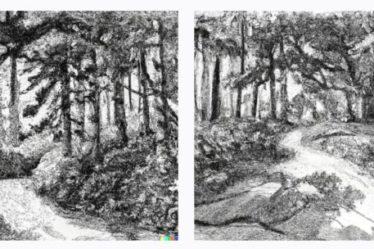


Beauty FashionI Fashion Styles says:
It抯 actually a nice and helpful piece of information. I am glad that you shared this useful info with us. Please keep us up to date like this. Thanks for sharing.