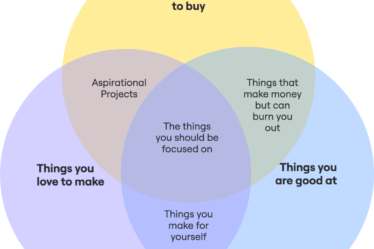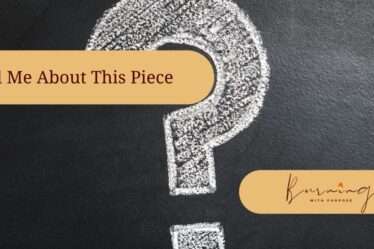Swimming upstream; I maintain against the grain – Greg Graffin, Bad Religion
In art, you don’t always need to follow what other people are doing. Sure, when you start out, it is good to try and replicate others’ styles and techniques to get better at your craft. After years of following others, there comes a time when you must venture off the beaten trail and create something that is uniquely yours, even if it means you may upset those purists who are out there.
Meet Burnie
As a kid I didn’t have a lot of toys so, as an adult, love my toys. Maybe I am making up for lost time. My latest toy is a Fookos FE20 (modded to 40 Watts) laser engraver. We call him Burnie the Intern. The deal I made with Brian was that, if we were going to “employ him” for the business, we would need to find a use for Burnie.
I started by taking flat stock and making some shapes. I used this to create tiny canvases for jewelry. The idea was that not everyone who comes to our markets and shows has the money for a $100+ piece of wall art. By creating small pieces that capture the same beauty and charm as my larger pieces, people could own a piece of my art without having to break the bank but, also, without me having to devalue my work. With the success of these ,I have expanded out to sell the jewelry blanks online, using It’s David and Renee’s stellar flat stock, and have introduced a whole new selection of artists to this form of expression.
Off the Beaten Path
Not one to be satisfied with simply using Burnie for only one purpose, I was looking for other ways to incorporate the engraver into my process. The idea hit me when I was preparing for my submission for The Mint Museum. I was tasked with making a piece that is almost 4’ by 3’. Creating something that is that large, that has the level of detail that I expect in my pieces, was a tall order. So, instead of doing one single large piece, I decided to leverage Burnie to create many smaller pieces that could be incorporated into one larger piece.
I used Burnie to create a number of, what I call, “stickers”. These are cutouts of shapes that I can then burn on and layer over a larger piece to create one, large, cohesive work. For instance: Take the shape of a flower, cut it out with the engraver, then, using my Razortip, burn the details onto the sticker and layer it onto the larger piece. I cut out small square spacers that I can use to add the stickers at different depths and overlay them.
Getting to know Burnie
Obviously, as with any tool, it is important to know what you are working with and understand what materials work best. Plywood, for instance, isn’t of great quality and is comprised of thin slices of wood that are glued together. I was getting air pockets, and it would snap really easily. Additionally, the glue would give off toxic fumes when burned, causing me to get sick. Hence why I switched to using solid wood instead of plywood, and I look to our friends at It’s David and Renee for all our flatstock.
Tips if you want to use your own laser engraver:
- There is a steep learning curve for the software and for the machinery. Expect a lot of trial and error.
- Make lots of practice cuts. Until you are more proficient with the machine and the software use cheap flat stock wood (typically birch) for practice. You are going to need to figure out the speed, strength, and how many passes are required to get the best results. Learn how to configure the software correctly for this.
- You will need to figure out where to position your machine on the flatbed so that it is centered properly.
- Get a honeycomb bed. It is worth it. The honeycomb sits on a metal plate that will prevent you from burning straight through into whatever your engraver is sitting on top of. Use pegs in the honeycomb to keep the wood from moving around.
- Cameras are available as an optional accessory to help with positioning. Note: We don’t have one so we can’t speak to how well it works.
- I use light tack transfer paper, typically used for vinyl craft (runs about $0.10 per ft; https://a.co/d/8EtL9YF) on the flat stock before I burn. It helps with flashback (The burn on the back of the wood). I put it on the front and the back. This reduces the amount of sanding I have to do at the end. Instead of using a heavy grit to sand down the flashback, I just need to use a fine grain sandpaper to smooth it out.
Some general safety guidelines:
- Looking directly at the laser can damage your retinas. Some laser housings will have tinted plastic. This can be remove,d but it’s best not to unless you’re doing it temporarily to clean your laser. They also sell glasses you can use to protect your eyes.
- Burnie produces a lot of smoke and can be toxic. It is best to not breathe the fumes in. Make sure you have an enclosure, with proper ventilation, and fan. I purchased a 4” fan and accordion tube to vent the smoke produced outside. I also purchased an air purifier to help with the smell.
Burnie is not the enemy
As pyrographers, we are predisposed to think that laser engraving is detrimental to the art. It doesn’t need to be that way. You can use it as one of your tools in your toolkit, along with your pyrography tools, your paintbrushes, your milling tools, and your sanding tools. Embrace the art in all its forms. Do you have a story about how you go “Against the Grain”. Share it with us. Tag us @bz_furfur and, as always, stay unique.