
Howdy. Brian here this week. Last week Adobe was having a Cyber Monday deal on their Creative Cloud bundle offering it at half off for an annual subscription. We’ve been hesitant about subscribing to Creative Cloud because it is costly. We figured, however, it’s an investment in the business and there are a number of uses that can save us time/money/hassle. So, with Zona working tenaciously on products that need to be completed by the end of the year, I’ll be tasked with learning the tools and seeing how we can integrate them into the business.
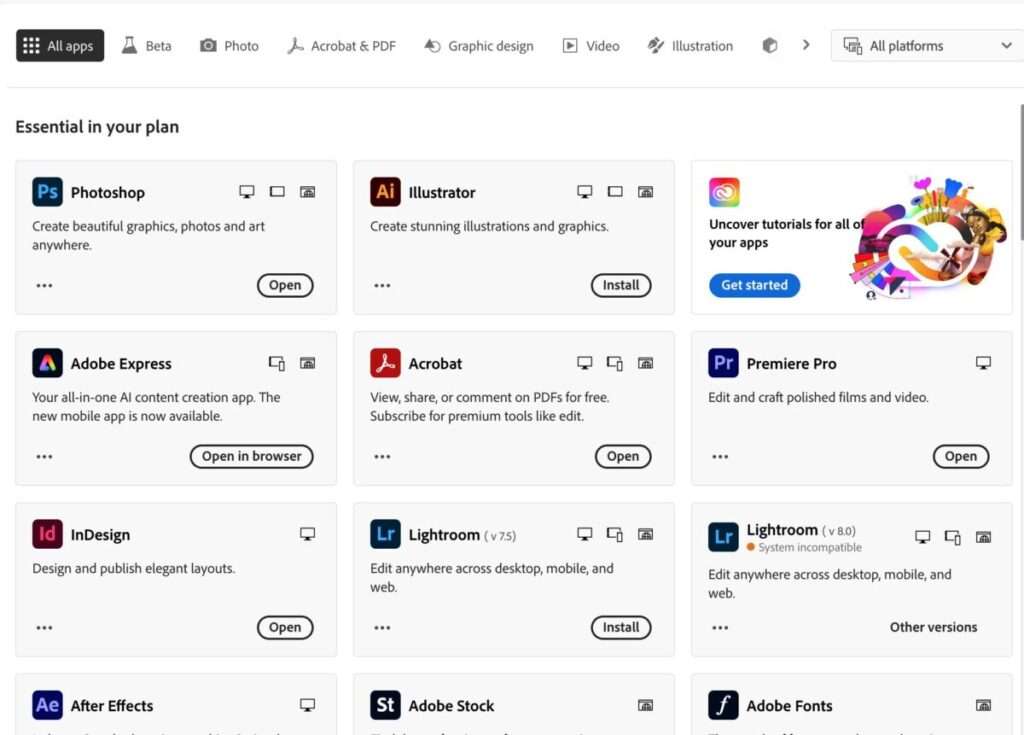
The Tools
- Adobe Photoshop Week one we’ll be looking at what the latest version of Photoshop has to offer. I haven’t uses Photoshop since version 5.5 and, over the past decade or so, I have primarily used Gimp for my image editing. What I am particularly excited about is it’s generative AI and how that can be used to enhance some of her pieces when preparing them for social media and product shots. We’ll see how the features fare against the free alternatives and other web-based programs like Canva.
- Adobe Illustrator Week two we’ll be familiarizing ourselves with Illustrator. A big part of what we do is working with vector graphics and we have adopted a wide range of tools for this workflow. Hopefully, Illustrator offers us the ability to streamline this workflow and reduce some of the other tools we have rigged together with rubber bands and paperclips. In the past we’ve used Inkscape for a lot of our vector work and, hopefully, this is a more intuitive / stable tool.
- Adobe Premier Pro This one I am excited about. We don’t really have a great free / cheap video editing tool that we can use for our social media videos. We’ve used iMovie but that isn’t very flexible. Most of the online tools don’t have enough robust options. Fortunately we have a friend who specializes in video editing so we’ll probably be phoning a friend if we get stuck.
The Extras
- Adobe Stock The membership came with a 30 day trial of Adobe Stock. We’ll definitely be taking a look at what assets are available and how they compare to some of the other asset libraries that we are using. Since this doesn’t come as part of CC we don’t expect we’ll be paying the added monthly fee unless it is head and shoulders over some of the cheaper options available.
- iPhone / iPad apps We’ll definitely take a look at these. I primarily use the computer for any of my editing but I am sure Zona will be giving some pros/cons on the mobile companion apps.
We’re really excited to share the experience of learning these tools with you. Do you have something specific you would like us to focus on while we are learning these tools. Tag us @bz_furfur and, as always, stay unique.



