
One of the distinguishing elements of being a pyrographer is the ability to create texture. Since you are etching the image directly into the wood you can create a wide range of textures that are suitable for a number of different real-world elements. Creating these textures allows your piece to evoke emotion through, not just the sense of sight, but also the sense of touch. There is nothing more satisfying about completing a piece and running my hand along it to feel all the bumps and crevices that help to simulate its real-world counterpart.
Techniques
There are a number of different textures that you can create with interchangeable tips and each one is unique and distinct. Below are the three types of tips I use most commonly to create interesting visual and tactile pieces.
- Ballpoint – Temperature: high

This is a great way to simulate groves in tree bark. I like to use short strokes to give a more natural look. Trees often don’t have long, uninterrupted lines so using shorter, varied lines gives the impression of interrupted ridges. Using a ball point you can also stipple the wood by applying pressure to create clusters of dots which can give the impression of hammered steel. This can also be used to fill large, dark portions of your piece to simply give more distinct visual appeal. Use different size balls to further increase the variety
- Knifepoint – Temperature: medium

If you are looking to create something more visual than tactile I recommend using a knifepoint. This allows for thin, well-defined lines. Create a cross-hatching pattern for cracks and scales. Use long, uninterrupted lines to mimic a pen drawing. I will usually sand a piece after using knifepoint to remove any over-burn and create a crisp line.
- Flat shader – Temperature: medium to low

Use a higher heat to get greater depth or keep the heat consistent and build using layers. This is better for a more realistic picture as it can be used to simulate light and shadows. Pick a light source and, the closer and more direct the light source, the fewer layers you will need. Simulate it being further from the light source with more layers or a higher heat.
Hopefully, these techniques will help you to create more unique and interesting visuals in your art. Tell us what your favorite tip is to create texture. Tag us @bz_furfur and share your “tips” and, as always, stay unique.


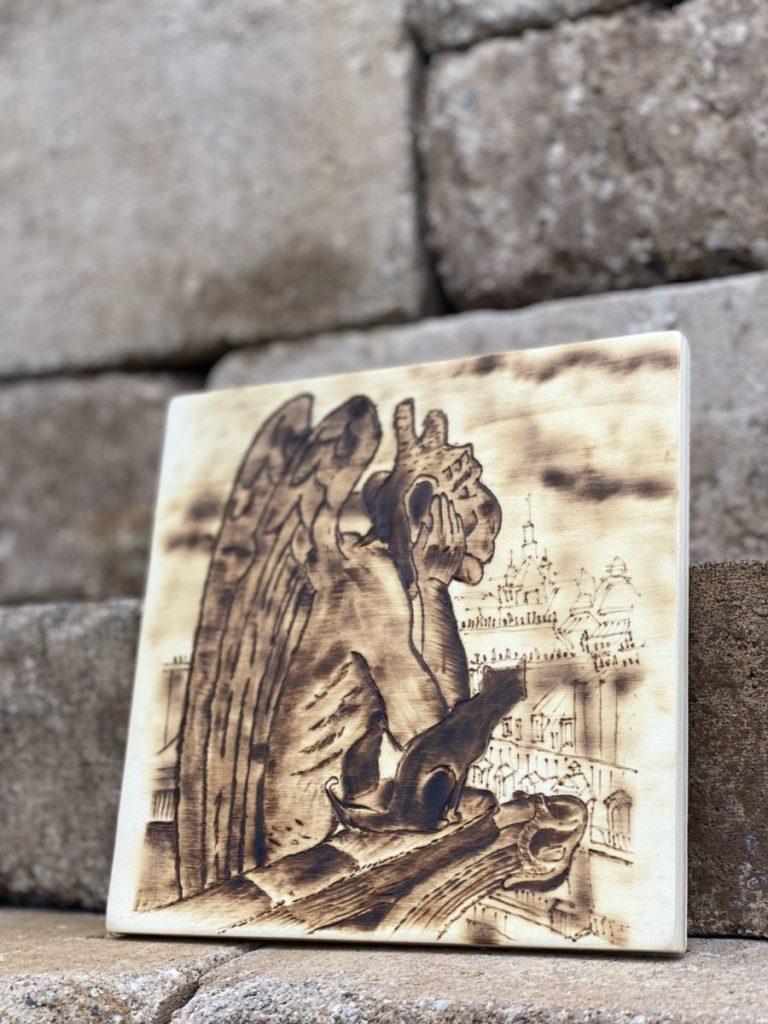

Ball tip to create tree bark texture you can feel



