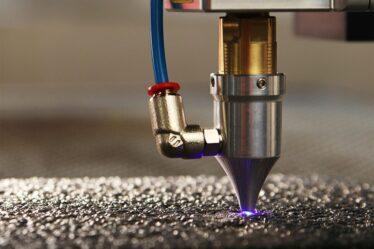As artists of physical mediums, be it painting, woodburning, caligraphy, fibercrafts, or any of the hundreds of others, we pride ourselves in the hand-crafted nature of what we do. The mediums we use and the canvases we apply them to can all be traced back to where they originated from. We used tried and true techniques passed down for generations. It may even be that we scoff at the idea of using computers to enhance what we do. Personally, I think that limits us as we can still create in a way that embraces tradition but takes advantage of the modern tools we have at our disposal.
Check out the series now
- Spotlight Series: Digital Technology and Art – Procreate
- Spotlight Series: Digital Technology and Art – Image Manipulation
- Spotlight Series: Digital Technology and Art – Advanced Image Manipulation
- Spotlight Series: Digital Technology and Art – Artificial Intelligence
- Spotlight Series: Digital Technology and Art – Generative AI & Image Generation
- Spotlight Series: Digital Technology and Art – 14 Essential Websites
- Spotlight Series: Digital Technology and Art – 14 Essential Websites – Rapid Resizer
- Spotlight Series: Digital Technology and Art – Canva
Over the next few weeks, we are going to be taking a deep dive into some technology that can be used to improve your workflows, enhance your creativity, and explore the advantages and disadvantages that come with using technology to aid in your artwork. We’ll look at programs for the tablet, such as Procreate, that allow you to use brushes to mimic different art styles that can be used to experiment and create patterns. Next, we’ll explore Gimp, a free alternative to Photoshop, that can be used to enhance and edit pictures. Finally, we’ll look at drawing tablets and how they can be used to create artwork directly on your computer.
The Pros and Cons
Pros
- Software lets us work with layers. If you haven’t worked with layers before it is a game changer for making edits. You can edit multiple backgrounds/foregrounds without worrying about changing the others.
- Everything in software can be treated as its own unique element. Need to move that pattern over two inches to the right without changing anything else. Just drag and drop.
- Symmetry can be handled automatically. You can mirror your digital artwork so that everything is created symmetrically.
- undo/redo is a lifesaver. Especially when you are just learning a new piece of software and experimenting with being able to make a change, remove, and reapply it to see how it changes things is an amazing way to learn.
- Versioning your art. We all know that art is never “finished”. There is always little tweaks you want to make to improve on it. By saving versions of your work you know you can always safely go back to a previous version in case those little tweaks don’t quite turn out as you hoped.
- Portability – It’s easy to walk around with a tablet and get things down while it is fresh in your mind. We can’t always carry our Razertip or a canvas with us in our bag. Having a portable alternative is hugely beneficial.
Cons
- Both the hardware and the software can be costly. Maybe you already have a tablet or a computer at your disposal but, if you don’t, it can be an investment. Software doesn’t always come cheap either, and with more and more software moving to subscription licensing, you may be looking at recurring costs.
- Every one of these programs is going to have a learning curve, some steeper than others. Depending on your experience with these types of programs and your overall comfortability with working on computers time to learn these programs can grow even more.
- The time it takes to learn these programs is going to eat away at the time that you need to create your artwork. You already have a million other things sucking up that time, you need to find a way to balance the time it takes to learn these without compromising the time you need to create.
Come back next week and we’ll have our first post for you to start getting your feet wet with blending digital and physical creation of art. We’re looking forward to hearing from you all on your experiences with these techniques. Talk to you all soon and, as always, stay unique.